Example Flow: Merge Well Headers
The MergeWellHeaders Flow tool allows you to add well header information to any points file. There are two immediate use cases for this tool, which include adding well header information to:
- Core or similar data.
- Decline curve analysis data.
The process for both of these is very similar and in the screenshots below we demonstrate adding header information to results from the DCA tool. The logic for this tool is that many times you have a points data set that is structure as API, value1, value2, … value n, value n+1, and that you would like to map it. However, in order to map it, you need the location data which is found within your well header database. This tool lets you add that information to your points database as additional columns. All merging uses API as the common column.
MergeWellHeaders Flow block
The Flow block has three options: the Well headers database to use, the Fields to merge, and what action to take on missing well header info.
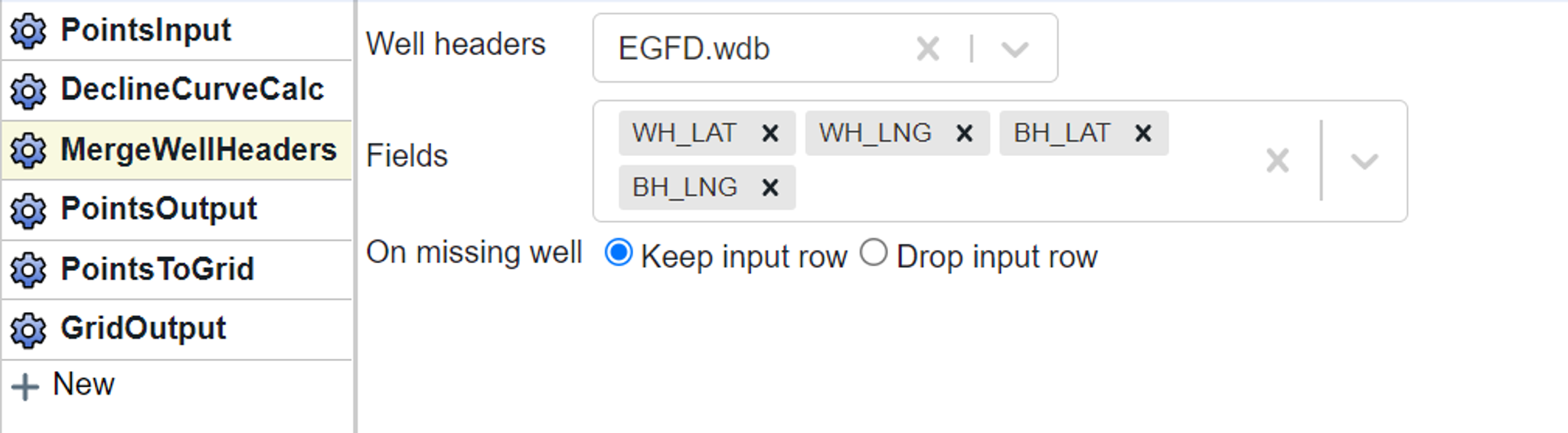
The Well headers option is where you select the relevant database to pull the well header information. The Fields multi-select tool allows you to choose which columns from the well headers database will be merged into your points database. By default this includes just the coordinate fields (as shown above), but can be expanded to include any of the available fields. The final option allows you to determine the behavior if the well header information isn’t available for an API that is in the points database. On “Keep input row” the value will be maintained, but will not have coordinate information. If “Drop input row” is selected rows without corresponding well header information will not be preserved in the output database.
Example Flow with MergeWellHeaders
The following flow shows MergeWellHeaders used in conjunction with the DCA tool; however, it can be used with any points dataset. Our example flow has the following blocks:
- PointsInput: Imports points data into the flow
- DeclineCurveCalc: Calculates the decline curve analysis
- MergeWellHeaders: Adds selected columns from the well headers database
- PointsOutput: Writes out the points database
The Points Input flow block brings the points data into the flow. In this case I am using production data, but you can also use points data (e.g., core) or tops data.
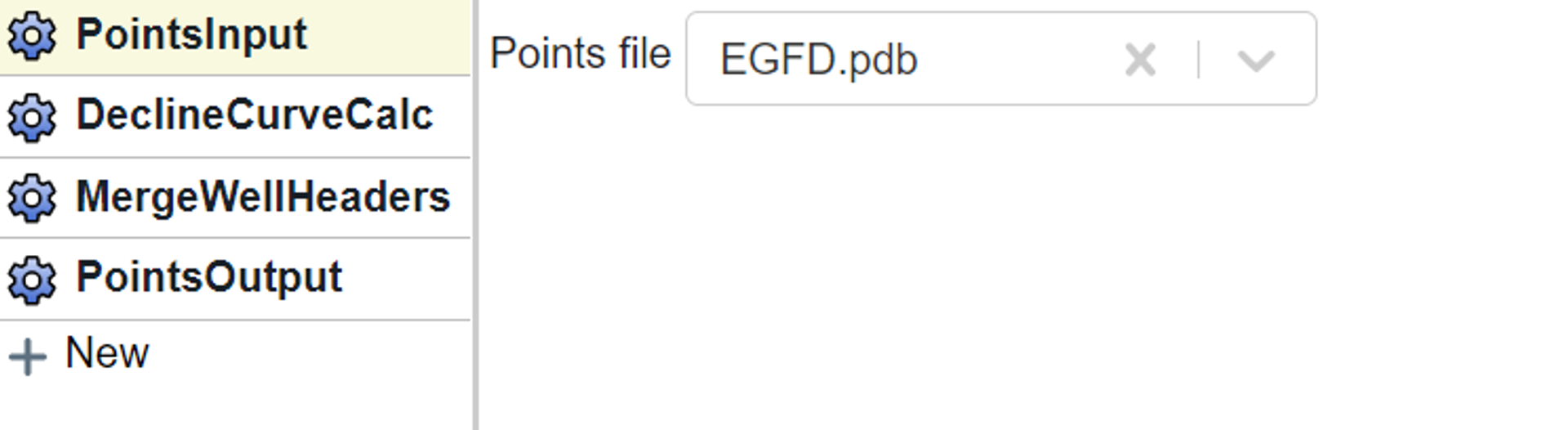
The Decline Curve Calculation block processes the production data that was brought into the flow.
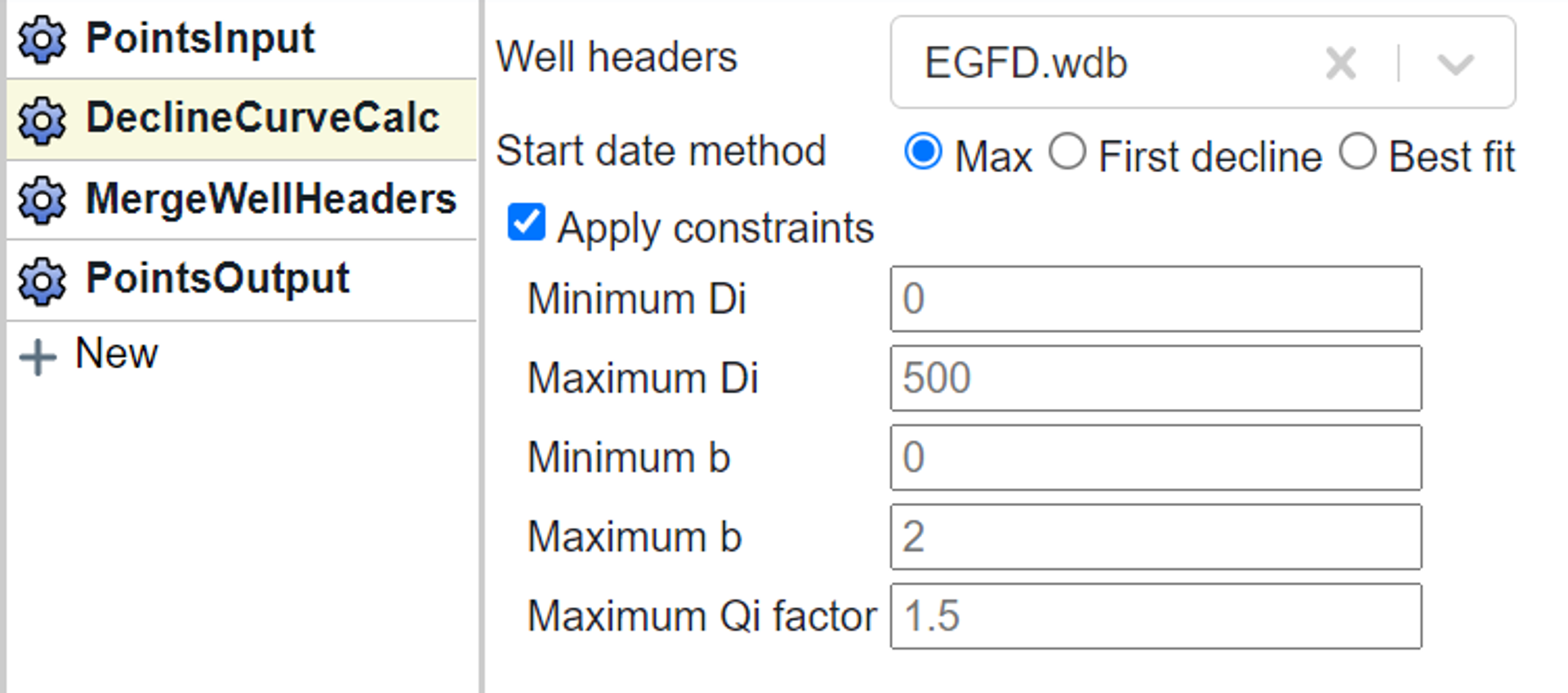
The MergeWellHeaders block adds the selected columns to the points database.
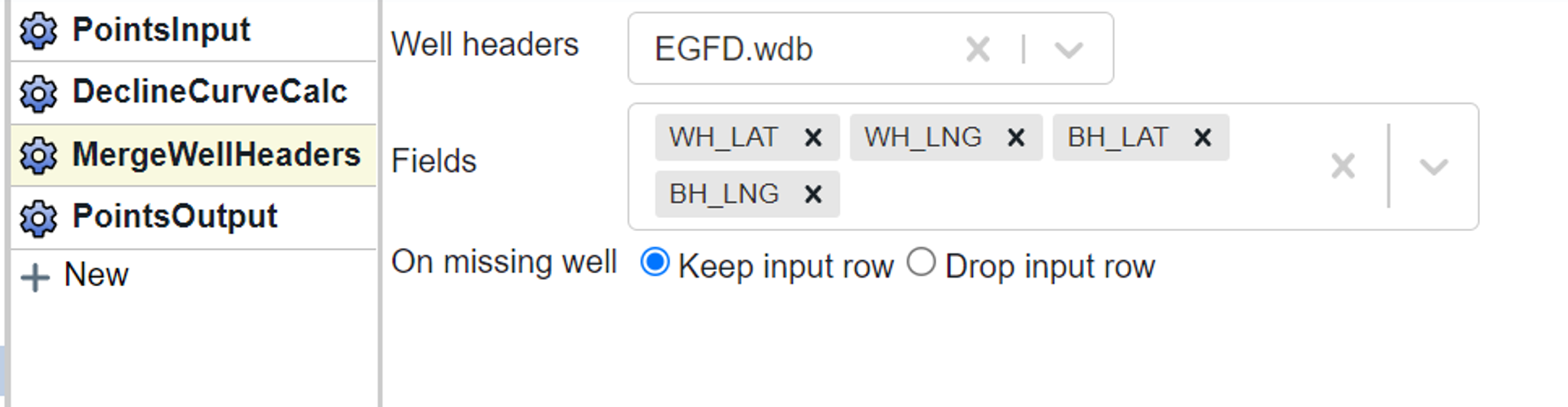
Provide a name in the Points Output block.
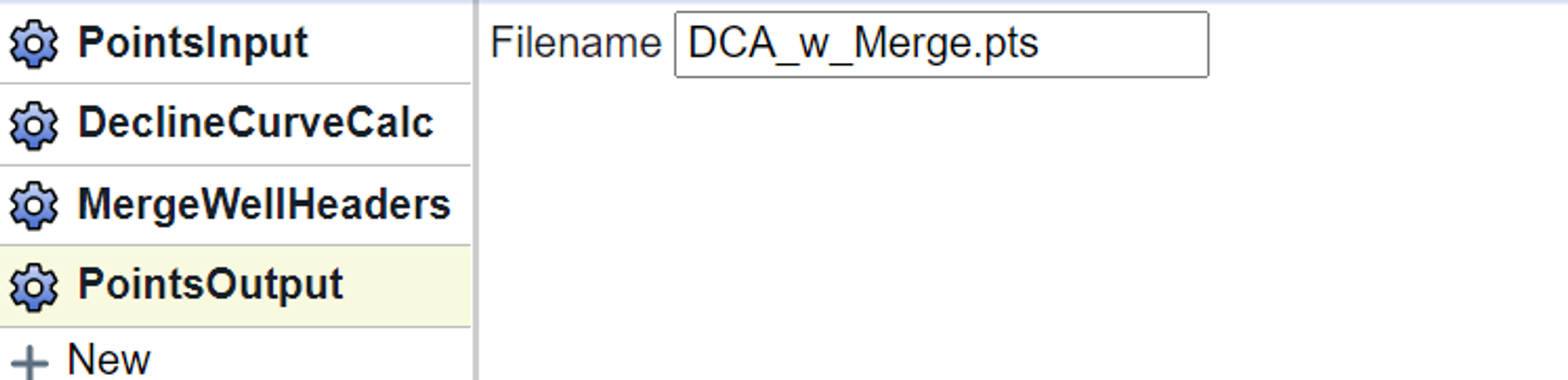
The flow outlined above results in a a new points dataset with the selected location information. The flow could be further expanded by adding flow blocks for PointsToGrid and GridOutput, which would allow you to generate maps of the DCA properties.
Summary
The MergeWellHeader tool is a useful way to add well header information such as the location data to an existing points dataset without having to use 3rd party tools like Excel. Although there are many potential use cases, the two most immediate are adding coordinate information to existing databases (e.g., imported core or fluid data) and to the results from decline curve analysis results.
Tags
Related Insights
DCA: Type well curves
In this video I demonstrate how to generate a well set filtered by a number of criteria and generate a multi-well type curve. Before starting this video you should already know how to load your data and create a DCA project. If not, please review those videos. Type well curves are generated by creating a decline that represents data from multiple wells.
DCA: Loading Production data
In this video I demonstrate how to load production and well header data for use in a decline curve analysis project. The first step is to gather your data. You’ll need: Production data – this can be in CSV, Excel, or IHS 298 formats. For spreadsheet formats you’ll need columns for API, Date, Oil, Gas, Water (optional), and days of production for that period (optional). Well header data – this can be in CSV, Excel, or IHS 297 formats.
Sample data to get started
Need some sample data to get started? The files below are from data made public by the Wyoming Oil and Gas Commission. These will allow you to get started with petrophysics, mapping, and decline curve analysis. Well header data Formation tops data Deviation survey data Well log data (las files) Production data (csv) or (excel) Wyoming counties shapefile and projection Wyoming townships shapefile and projection Haven’t found the help guide that you are looking for?